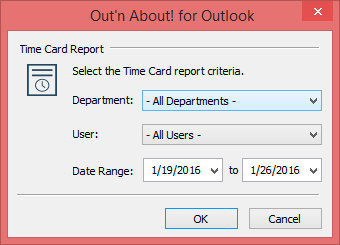Reports
Out’n About! for Outlook provides a variety of reports to support and help manage your organization. Reports are available from the Out’n About! for Outlook main menu.
Employee Report
The Employee report displays a customizable list of all employees in the organization or a specific department. You can select and define the display order of any fields available in the Out’n About! system.
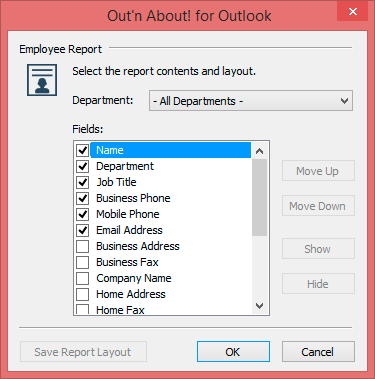
Status History Report
The Status History report displays all status changes for the selected employee(s). Administrative and Receptionist users can run reports on any user in the system. Normal users can only run reports about themselves. Note: This report might not be available if the administrator has turned off status history logging
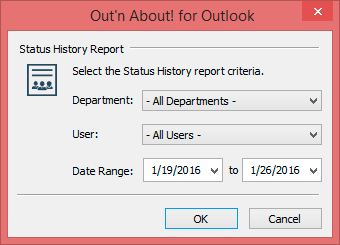
Time Card Report
The Time Card report displays a daily total of hours the user was checked in as well as a total for the selected period. Administrative and Receptionist users can run reports on any user in the system. Normal users can only run reports about themselves. Note: This report might not be available if the administrator has turned off status history logging.