Simple and Convenient OUTLOOK INTEGRATION
Out’n About! for Outlook replaces the old fashioned, magnetic in/out status boards commonly used in organizations. Google G suite and Office 365 compatible.
Main Screen Features
Your employees can connect to Out’n About! for Outlook via Microsoft Outlook.
A small Outlook addin adds all the Out’n About! In/Out Status Board features directly into the Outlook interface so you can continue to manage all of your information using a common interface.
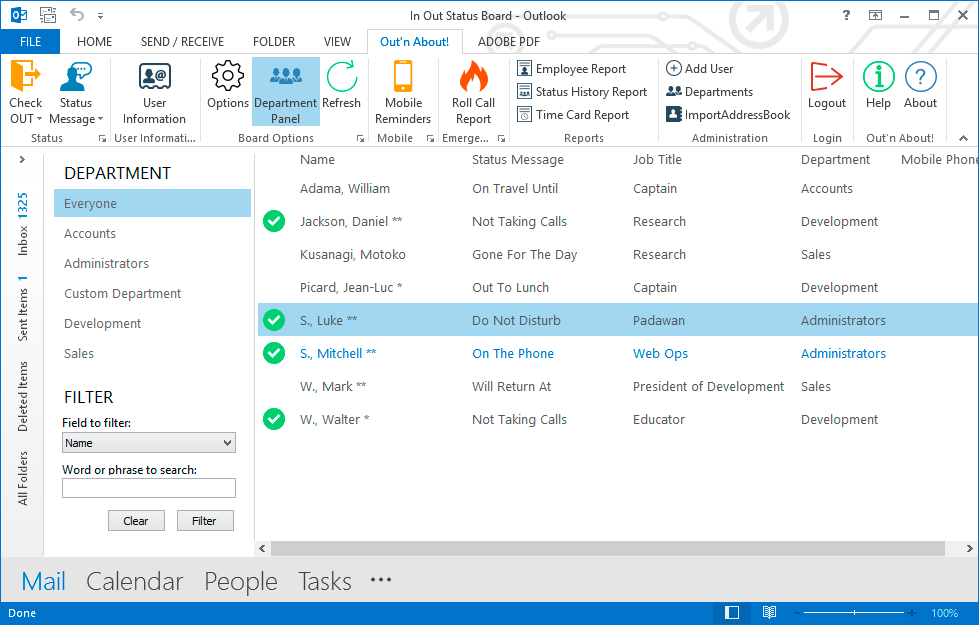
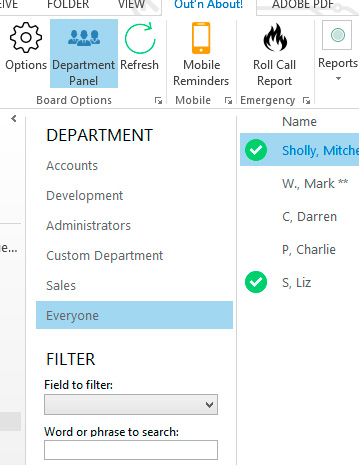
Department Panel
Organize your workforce into easy to use departments.
The Out’n About! Department Panel allows users to quickly select different departments for viewing. The panel also contains a filter dialog which allows users to filter users by different search criteria.
Status Message Updating
Employees can perform a status message update when they leave the desk for any reason, such as lunch or a meeting.
There’s no guesswork to return times – employees input their exact return information in the status message area upon leaving their desk. This feature can also be used to indicate when you are in the office but are not available or do not want to be disturbed.
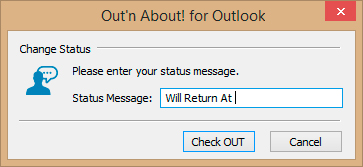
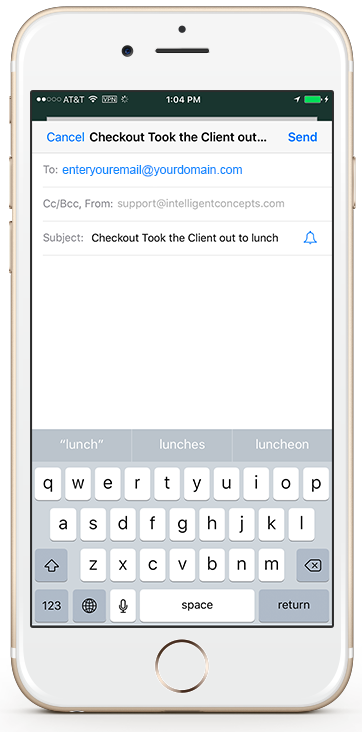
Remote Email Commands
Control your status and view the status board with a simple email.
Easily use your mobile phone or remote computer to manage your Out’n About! status and view the status board. Just fill out the subject line and send the email to your Out’n About email. We’ll take care of the rest automatically. Requires Outlook to be running on the user’s machine.
Presence Sensing!
Works on even your most forgetful of employees
Out’n About! for Outlook contains a presence sensing feature that automatically alerts you when you use your computer and are currently Checked Out to ensure you have not forgotten to check In when returning to the office.
Mobile SMS Reminders™
The Outlook Reminder and Out’n About! Check IN Alert windows are useless if you are not sitting in front of your computer.
The Out’n About! for Outlook Mobile Reminder feature solves this problem allowing you to automatically forward Outlook Reminders and Out’n About! Check IN Alerts to your mobile phone, pager, or any e-mail address when you are away from your desk.
Calendar Status Events
Schedule future status events (e.g., meetings, travel, or vacation) based on Outlook Appointment items.
When the appointment occurs, Out’n About! will automatically change your status based on the settings you define.
Time Sheet Reports
No need for a separate system to track your employee’s work hours. Use your existing Outlook environment, and your employees can easily track their work hours.
At A Glance Availability
Quickly and easily see your employee’s current availability, with no need for a separate program running in the background. You’ll enjoy Out’n About! for Outlook’s modern looks, and ease of use.
Customize to your needs
Easily place your workforce into custom department names, control what information is seen on the status board. Run custom reports to match your business needs.
WYWO Message Pad
You no longer need a message pad or a separate phone messaging program. When you receive a call for another employee, you can quickly check their availability using the board, and then move right to the Message Pad – saving time and eliminating the chance of lost message slips.
Learn More
Check In Notification
The check in notification option in Out’n About! allows an employee to request an alert when another employee checks in. This eliminates the need to constantly check the status board when you need to speak to another employee as soon as they are available.
Phone Dialer
Out’n About! for Outlook includes Telephony Application Programming Interface (TAPI) support to allow automatic dialing of any user’s phone numbers (office, mobile, and home phone).
Outlook Contact Synchronization
Out’n About! for Outlook includes a contact synchronization system that allows users to update their Outlook contacts based on information provided by the owner of the contact.
MSN Messenger Control
Out’n About! for Outlook is integrated with MSN Messenger. You can optionally configure theOut’n About! software to change you MSN Messenger status when you change your Out’n About! status.

