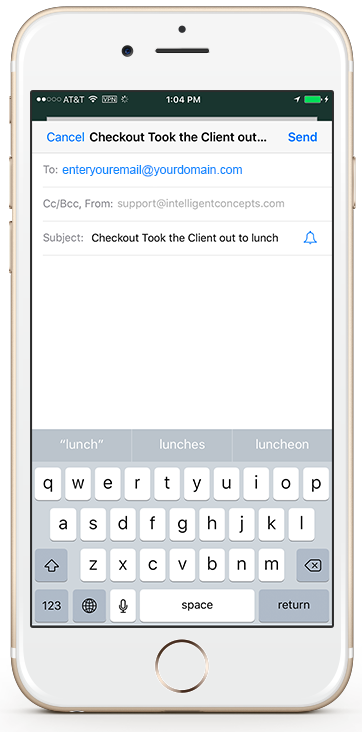Remote Commands
The Remote Commands option allows you to change your Out’n About! status and retrieve other’s status via remote e-mail message commands. This way if you are away from your desk you can change and retrieve status using your mobile device or remote computer.
Note: your Outlook client must be opened in order to receive and process the commands.
What Email Should I use?
The e-mail address used to send the command must be your Outlook e-mail address or an authorized e-mail address you entered in the Advanced Options dialog. You can authorize multiple e-mail addresses by separating each e-mail address with either a comma ‘,’ or semicolon ‘;’.
Remote commands must be entered in the message subject. The following command syntax can be used (information within the “< >” is optional, and do not use “< >” in your messages):
checkin <status message>
This command changes your status to IN and sets your status message to the specified message. Sample:
checkin Do Not Disturb
checkout <status message>
This command changes your status to OUT and sets your status message to the specified message. Sample:
checkout Gone for the Day
getstatus <email address/department/everyone>
This command returns the status of the individual(s) specified. If you do not specify an individual your status is returned via e-mail. You can also specify an e-mail address, department name, or everyone. Sample:
getstatus Marketing
All commands return an e-mail witch status change details (for verification) or the individual(s) status details.