[A FIX IS AVAILABLE] Microsoft’s October Security Updates breaks Out’n About! for Outlook status board view – KB4011196, KB2553338, and/or KB2837599
A fix is now available.
A step-by-step fix with video, is now available.
[Update 10/17/17] We’re happy to announce, we have found a Microsoft official work around. Instructions for the fix are below, and the original post will follow the fix information.
With the help of one of our clients, we are happy to announce a Microsoft-official workaround for the recent changes that broke Out’n About status board views. If your Out’n About! folder inside Outlook suddenly said “There are no items to show in this view,” then you were affected by this change.
Please visit the following site, and perform “WORKAROUND #2” from the following Microsoft article, to regain full Out’n About! functionality.
Some additional information is also available here.
For Outlook 2010 users, the fix is the same. You may need to create the registry key folder of Security, and you’re also likely to have to manually create the keys as well.
[HKEY_CURRENT_USER\Software\Microsoft\Office\14.0\Outlook\Security] “EnableRoamingFolderHomepages”=dword:00000001
[HKEY_CURRENT_USER\Software\Microsoft\Office\14.0\Outlook\Security] “NonDefaultStoreScript”=dword:00000001
We had many of our valued clients affected by this issue. If you require additional help, please contact us our support staff will gladly assist you further. Thank you for your patience while we worked to fix this issue. This post will continue to be updated as we learn more.
[An update to this post has been added to the bottom of this article]
Microsoft’s October security updates have affected many of our valued Out’n About! for Outlook clients. If your users’ Out’n About! for Outlook status board have suddenly stopped working, this may be the cause. The folder that normally displays the Out’n About! status board instead only functions like an empty email folder.
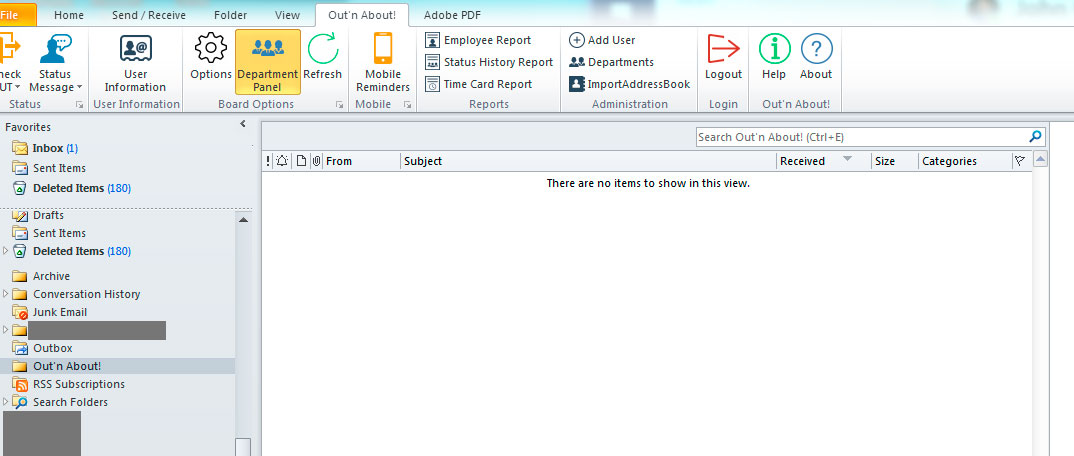
This is a rapidly developing issue and we are aware of the situation. We are also aware that Out’n About functionality may be very important to your office. Functions like Checking In and Out are still functional, as this patch only affects the status board. Reports should also be unaffected as well.
Our current recommendation is to uninstall the Microsoft patches that apply to the installed version of Outlook. More information on the Microsoft patches:
https://support.microsoft.com/en-us/help/20171010/security-update-for-vulnerabilities-in-windows-server-2008
Uninstalling that patch will restore Out’n About! for Outlook client functionality, while we work on a more permanent solution.
Our current understanding of the issue – For users that have Office 2010, please uninstall all the following patches in order of KB4011196, KB2553338, and/or KB2837599 to resolve this issue. You may only need to install 1-2 of these listed, but we are still investigating.
If you feel you have additional information to report, or need more information – please contact us after you have attempted the above fix. Thank you for your patience.
[UPDATE 10/12/2017]
According to reports, the rest of the Out’n About client application is functioning normally, even without uninstalling the breaking KB patches. You users should still be tracked normally, and you can run reports normally as well. Remote commands should also work fine as well. So sending an email to yourself with the subject line of “getstatus everyone”, with no quotes, should return the current status board in email form. Thank you to the users who provided this information to our support staff.
We understand security concerns with uninstalling patches. We hope that his work-around will alleviate some of the issues with this recent change.
For the short term, skipping these specific patches will retain Out’n About functionality while we work on a permanent solution. Your organization should weigh the risks and benefits of this decision as well. More information on how to skip updates is available on Microsoft’s website. Thanks to Brian for this tip.
[UPDATE 10/16/2017]
Instruction on how to rollback an update For Office 2016 Click-to-run users.

