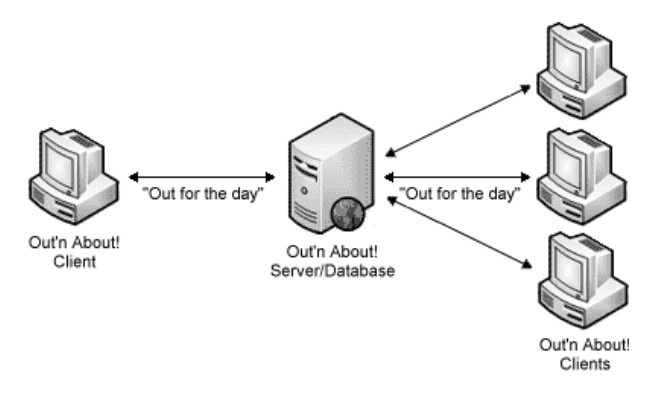Out’n About! for Outlook System Design
System Design
The following section provides a description of how Out’n About! for Outlook works and the technology used to develop the product. If you want to get started with Out’n About! for Outlook quickly, you can skip this section.
Overview
Out’n About! for Outlook is a two-tier client/server based system. The system consists of a number of clients (users) and a server/database.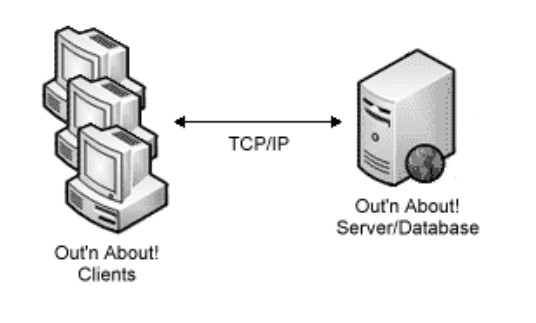
The Out’n About! for Outlook Server is the central point for all client communication and database operations. The server operates as a NT service on Windows NT/2000/XP/2003/Vista/7/8/10 and includes a service monitor to allow easy configuration and monitoring.
The Out’n About! For Outlook client is a Microsoft Outlook add-in that is seamlessly added to the Outlook interface to extend and enhance the world’s leading e-mail and scheduling software.
Both the server and client software were written in C++ using Microsoft Visual Studio 2010 Active Template Library (ATL), Extended MAPI, and Component Object Model (COM) technology to provide the fastest and most reliable In/Out Status Board solution available.
All communications between the clients and the server utilize TCP/IP sockets on port 23079. The clients connect to and communicate with the server; the clients actually never communicate to each other directly.
The Out’n About! for Outlook database consists of two files stored in the program directory on the server:
- OutAbout.wdb (user database)
- OutAbout.wdm (user contact information)
- OutAbout.wdh (user status history for reporting)
When a user changes status (e.g., “Out for the day”), the following information exchange takes place:
- Client notifies server of status change
- Out’n About! for Outlook Server stores user status
- Out’n About! for Outlook Clients periodically connect to server to retrieve any information changes. This periodicity is configurable at each client workstation