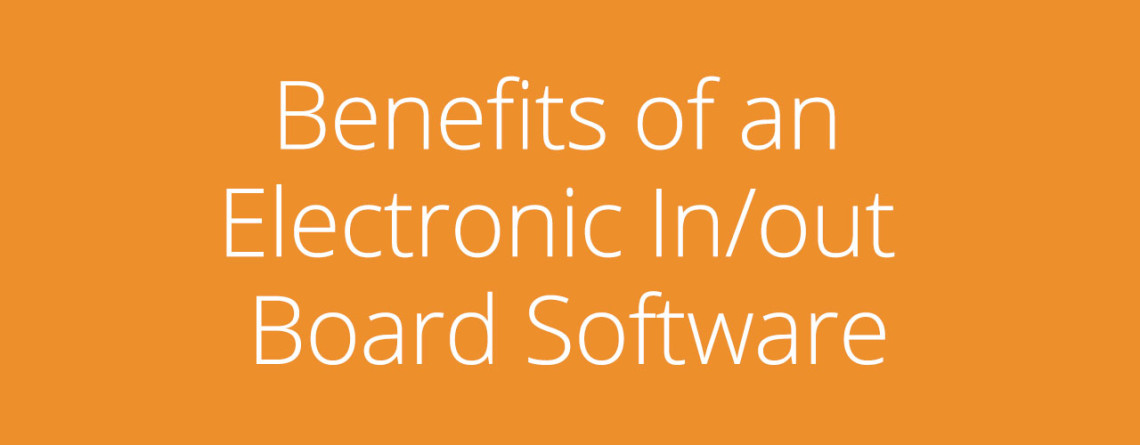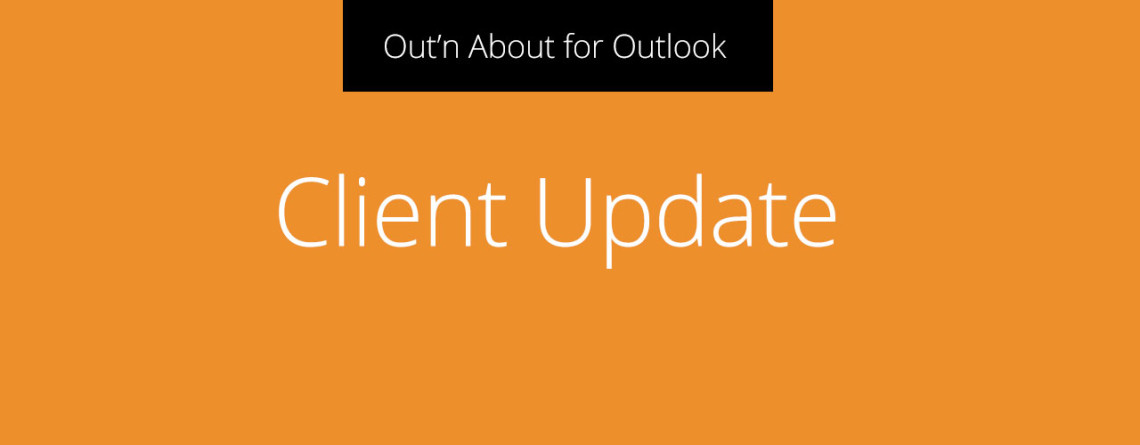24Mar
24Mar
23Mar
Introduction Admin Guide
Welcome to the Out’n About! for Outlook Administrators Guide. This guide provides step-by-step instructions on how to install and configure the Out’n About! for Outlook Server and Client software. Administration Out’n About! for Outlook does not require much administration and nearly zero maintenance. The work associated with performing administration for Out’n About! consists of adding users and departments to the system and installing the client software when readying a new PC. 23Mar
Getting Started – Quick Video
Getting started: 02Mar
Out’n About! for Outlook add-in gets disabled after every restart
Symptom: When starting up Outlook, the Out'n About add-in is disabled. If an admin attempts to reinstall the Out'n About client software, the problem persists. Cause: This is most likely due to an issue with Outlook 2013 Resiliency - when you install over a disabled on inactive addin it cannot be enabled correctly. How to fix: 1. Please start by closing down Outlook, and uninstall Out'n About! for Outlook client from the machine. You can go to the "Programs and Features" control panel to view... 02Mar
How to Tell If You Have 32-bit or 64-bit Outlook
Did you know that running Office in 32 or 64 bit can drastically affect your experience with Outlook and addins like Out'n About for Outlook? We'll go over some best-practices on how to choose the best version of Microsoft Office for you and your team. Microsoft recommends 32 bit Office for most users. One of the few reasons to install the 64 bit version of Office is if you have REALLY massive Excel sheets and need the extra memory 64bit give... 09Dec
09Dec
08Dec
08Dec
12Sep
The Top 5 Office Hacks to Better Manage Your Workflow
Each day, the stack of “things to do” in your office grows. You may work hard and do your best to manage each of the tasks you need to manage, but there’s always something to push onto the next day. It’s common for office managers and business owners to face a time crunch. The key to improving office productivity and overall accomplishments is to balance your time well. By getting rid of steps that are not necessary or can be... 28Mar
Out’n About for Outlook Client Version 4.0
Its an exciting time here at Intelligent Concepts, makers of the Out'n About line of Status board software. We've just released our biggest update to the Outlook client of Out'n About to date. This update brings amazing things such as an completely overhauled interface, with a beautiful new status board design. Now its easier than ever to see who is checked in. Out'n About! for Outlook is built designed perfectfor Administrative Assistants and Managers. Ever notice that the refresh button in version 3.3... 02Mar
Benefits of an Electronic In/out Board Software
Are you still using the same analogue “in/out status board” in order to keep track of the location of employees in your company? Well, it is now time to give that board to the ancient ages and turn to 21st century’s new technologies. In every company, it is important to know who goes in and who goes out but then, companies nowadays need to upgrade their system. They already need to leave behind pegs and magnets right exactly on the board... 27Feb
Out’n About! – the Ideal Software for Successful Office Management
Out'n About is an electronic in/out status board backed up by powerful software that replaces old fashioned magnetic in/out status boards. This software is fully integrated into Outlook or Windows, and helps you keep track of your employees' whereabouts and their availability for work. It is a perfect office solution that gives you a piece of mind by providing you with an accurate, easy to use and multilayered employee time tracking features. It is common knowledge that office management can be... 22May
Out’n About! for Outlook v3.3
Client Maintenance: Fixes Outlook 64-bit compatibility 16May