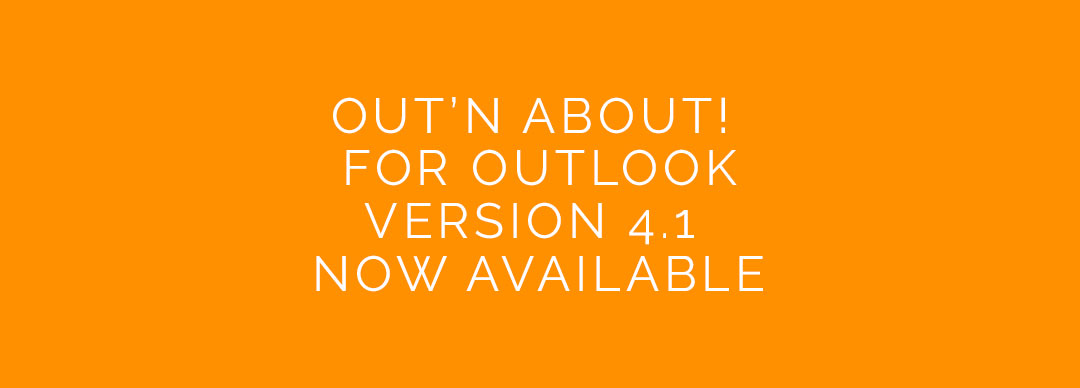11May
COVID-19 and Working from Home with Out’n About! for Outlook
Out'n About! for Outlook is a self-hosted solution for workplace management. But being self-hosted, doesn't mean your remote users are out of luck! With just a few changes, your work-from-home staff can continue to enjoy the benefits of Out'n About. Note: This isn't exactly a how-to or a step-by-step tutorial. Every office has its own unique combinations of network tools and restrictions, and we'll just go over some very high-level concepts. If you need additional assistance, our Out'n About Support Team... 27Nov
How to Re-enable the Home Page functionality to fix the Out’n About Status Board View
If you recently updated Outlook, or installed the latest Office - you may have been affected by a recent change put in by Microsoft. Out'n About! uses the Home Page tab in the folder properties to display the Out'n About! status board, and other various Out'n About! functions. If your status board only says "There are not items to show in this view" and looks like the following screenshot, you have been affected by this change. The rest of this... 11Oct
[A FIX IS AVAILABLE] Microsoft’s October Security Updates breaks Out’n About! for Outlook status board view – KB4011196, KB2553338, and/or KB2837599
A fix is now available. A step-by-step fix with video, is now available. [Update 10/17/17] We're happy to announce, we have found a Microsoft official work around. Instructions for the fix are below, and the original post will follow the fix information. With the help of one of our clients, we are happy to announce a Microsoft-official workaround for the recent changes that broke Out'n About status board views. If your Out'n About! folder inside Outlook suddenly said "There are no items to... 27Mar
Out’n About for Outlook Client Version 4.1
Introducing Out'n About! for Outlook 4.1 We're thrilled to announce brand new enhancements to help you manage your workforce's current availability with Out'n About! for Outlook. Out'n About! for Outlook version 4.1 brings many optimizations to the venerable in/out status board platform. Completely rebuilt some modules to ensure the best user experience Improved and simpler Presence Sensing features Fix to 32/64bit installation issues More accurate Calendar Event status changing Enabled "Remove" button for previously saved Calendar Event Improved support for multiple Outlook calendars Improved Out... 02Mar
Out’n About! for Outlook add-in gets disabled after every restart
Symptom: When starting up Outlook, the Out'n About add-in is disabled. If an admin attempts to reinstall the Out'n About client software, the problem persists. Cause: This is most likely due to an issue with Outlook 2013 Resiliency - when you install over a disabled on inactive addin it cannot be enabled correctly. How to fix: 1. Please start by closing down Outlook, and uninstall Out'n About! for Outlook client from the machine. You can go to the "Programs and Features" control panel to view... 02Mar
How to Tell If You Have 32-bit or 64-bit Outlook
Did you know that running Office in 32 or 64 bit can drastically affect your experience with Outlook and addins like Out'n About for Outlook? We'll go over some best-practices on how to choose the best version of Microsoft Office for you and your team. Microsoft recommends 32 bit Office for most users. One of the few reasons to install the 64 bit version of Office is if you have REALLY massive Excel sheets and need the extra memory 64bit give... 12Sep
The Top 5 Office Hacks to Better Manage Your Workflow
Each day, the stack of “things to do” in your office grows. You may work hard and do your best to manage each of the tasks you need to manage, but there’s always something to push onto the next day. It’s common for office managers and business owners to face a time crunch. The key to improving office productivity and overall accomplishments is to balance your time well. By getting rid of steps that are not necessary or can be... 28Mar