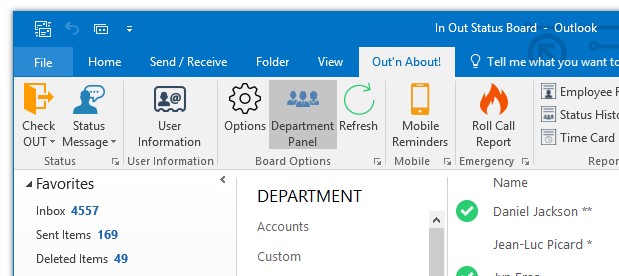How do I change the Out’n About! options or default username?
In Out’n About! version 3.0 and before – Select the Outlook Tools… Options… menu and select the Out’n About! tab to bring up the Out’n About! for Outlook Options dialog.
If you are running Outlook 2010 or newer, this screen has moved to the Out’n About top ribbon navigation, next to File, Home, Send/Recieve, etc. Next, look for the Department Panel and Refresh button. In the corner of that section is a small down arrow. Click that to access the Out’n About Options.
If you are using version 4.0 and above, there’s a dedicated Options button now.